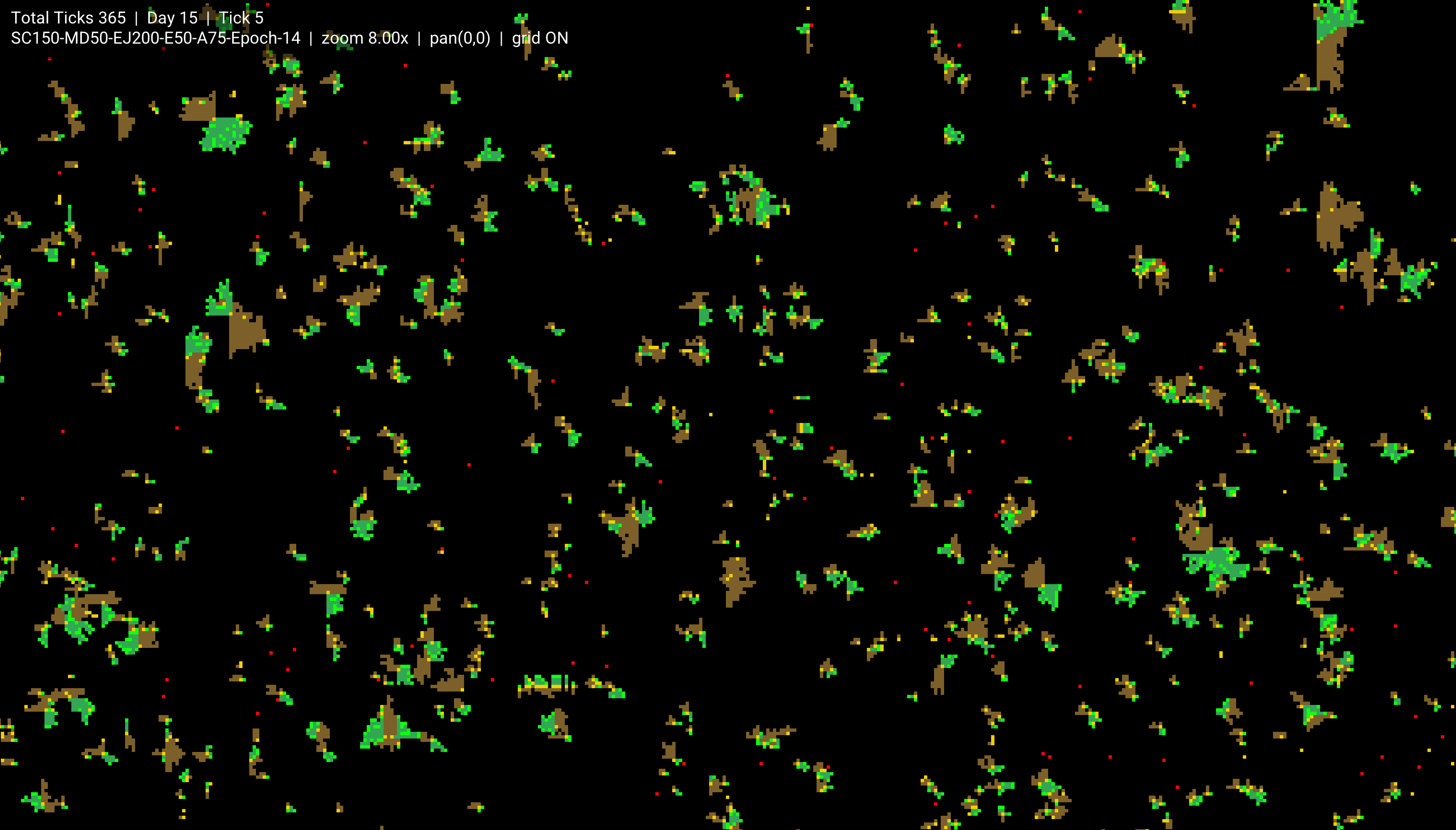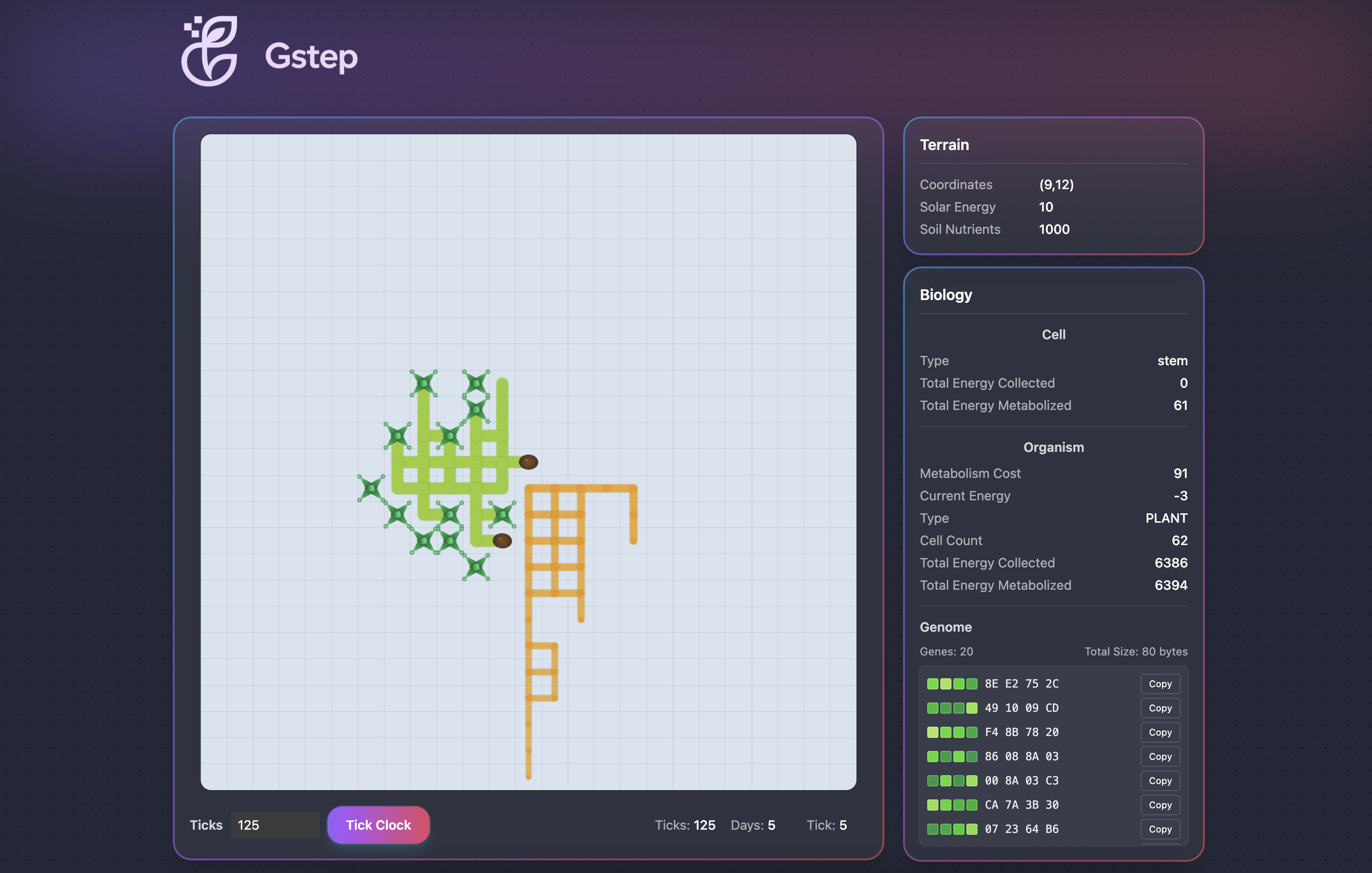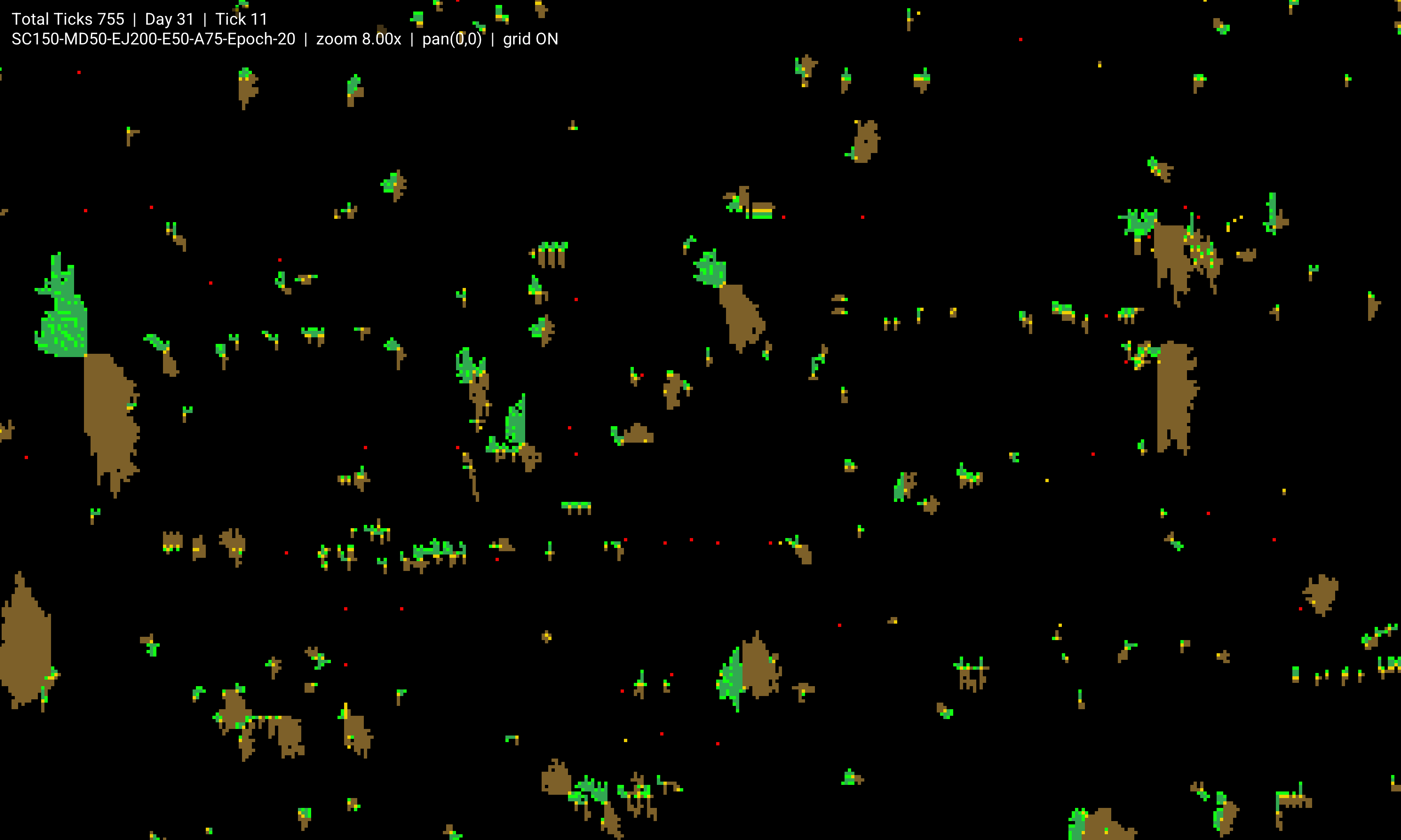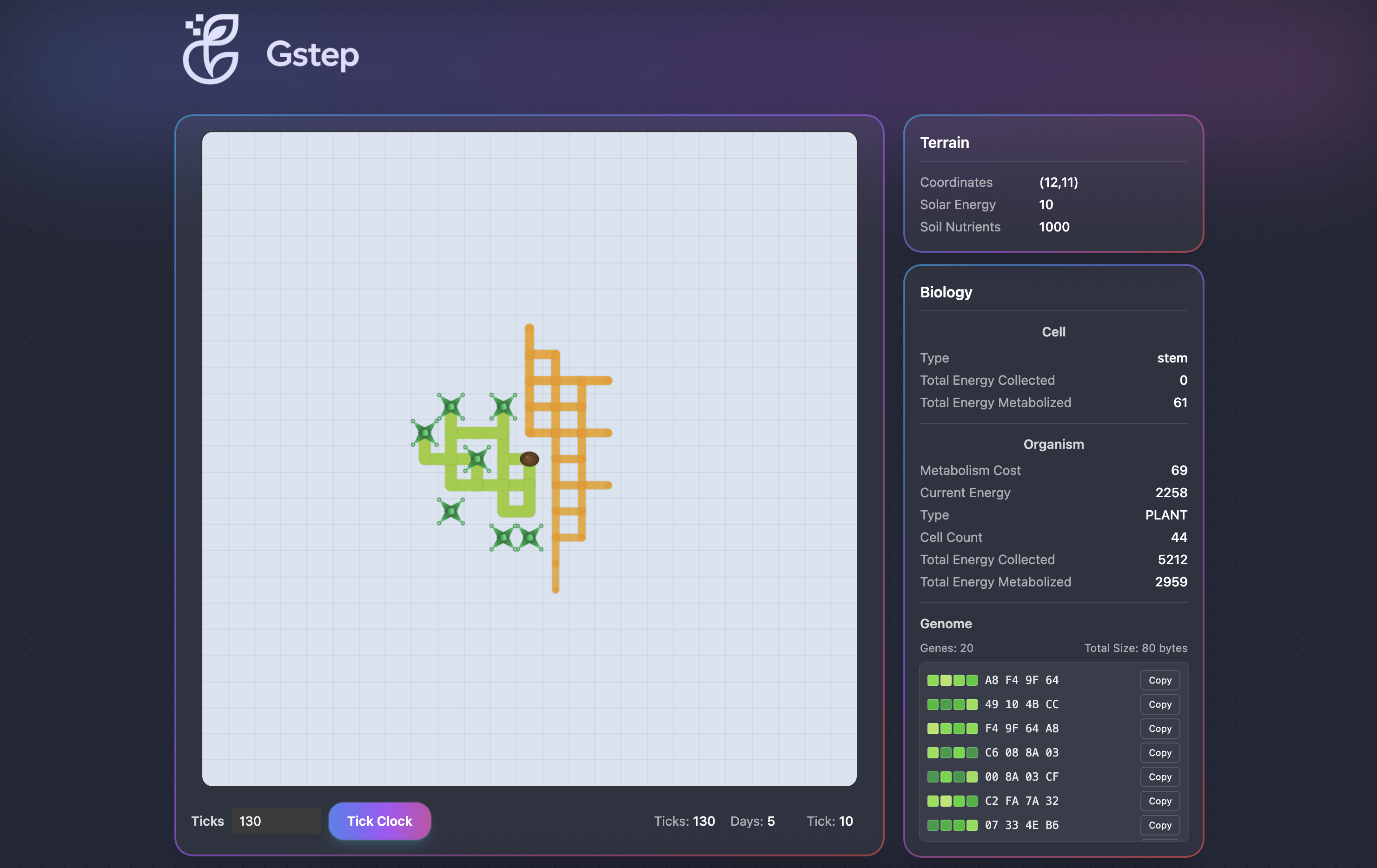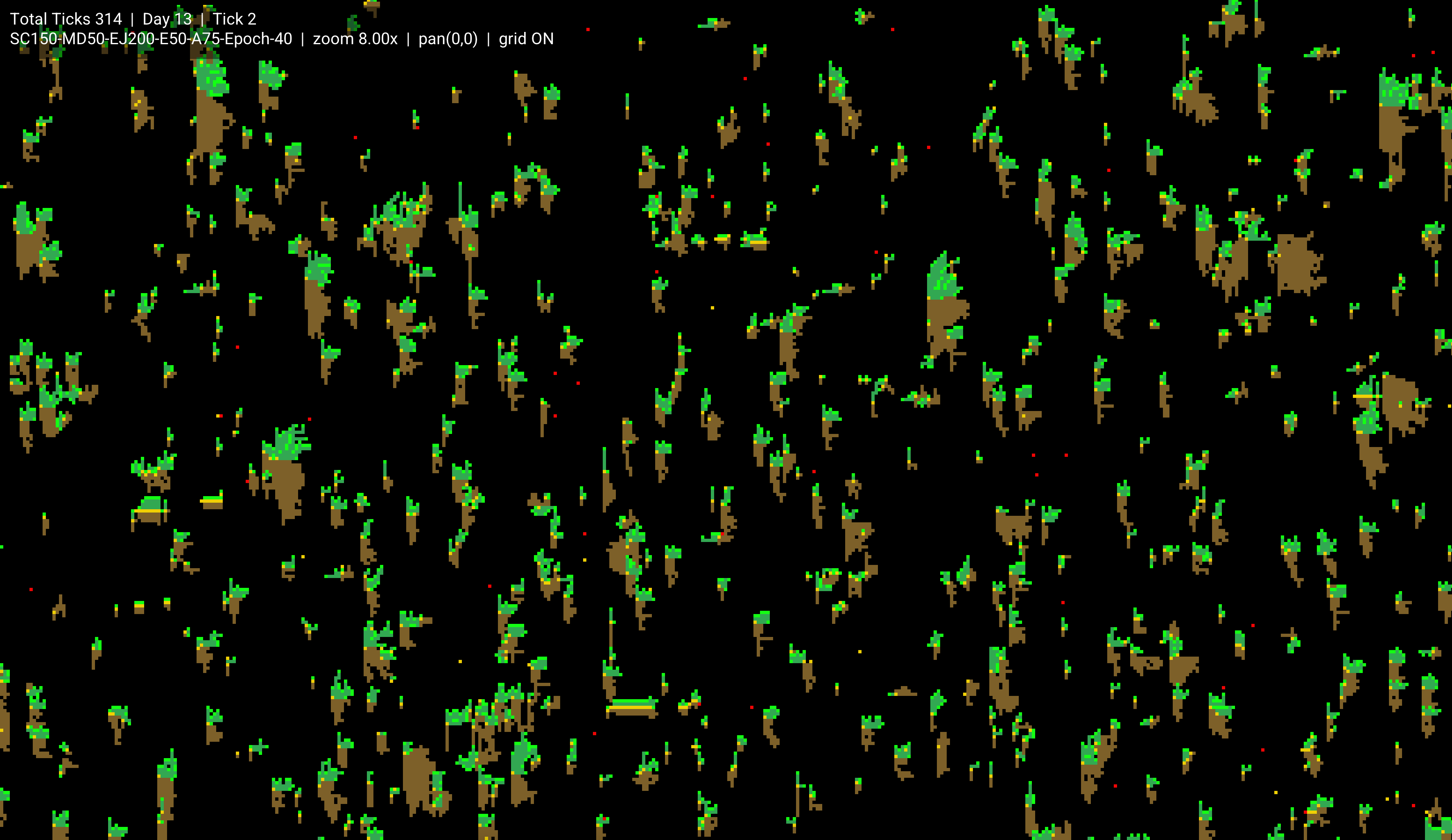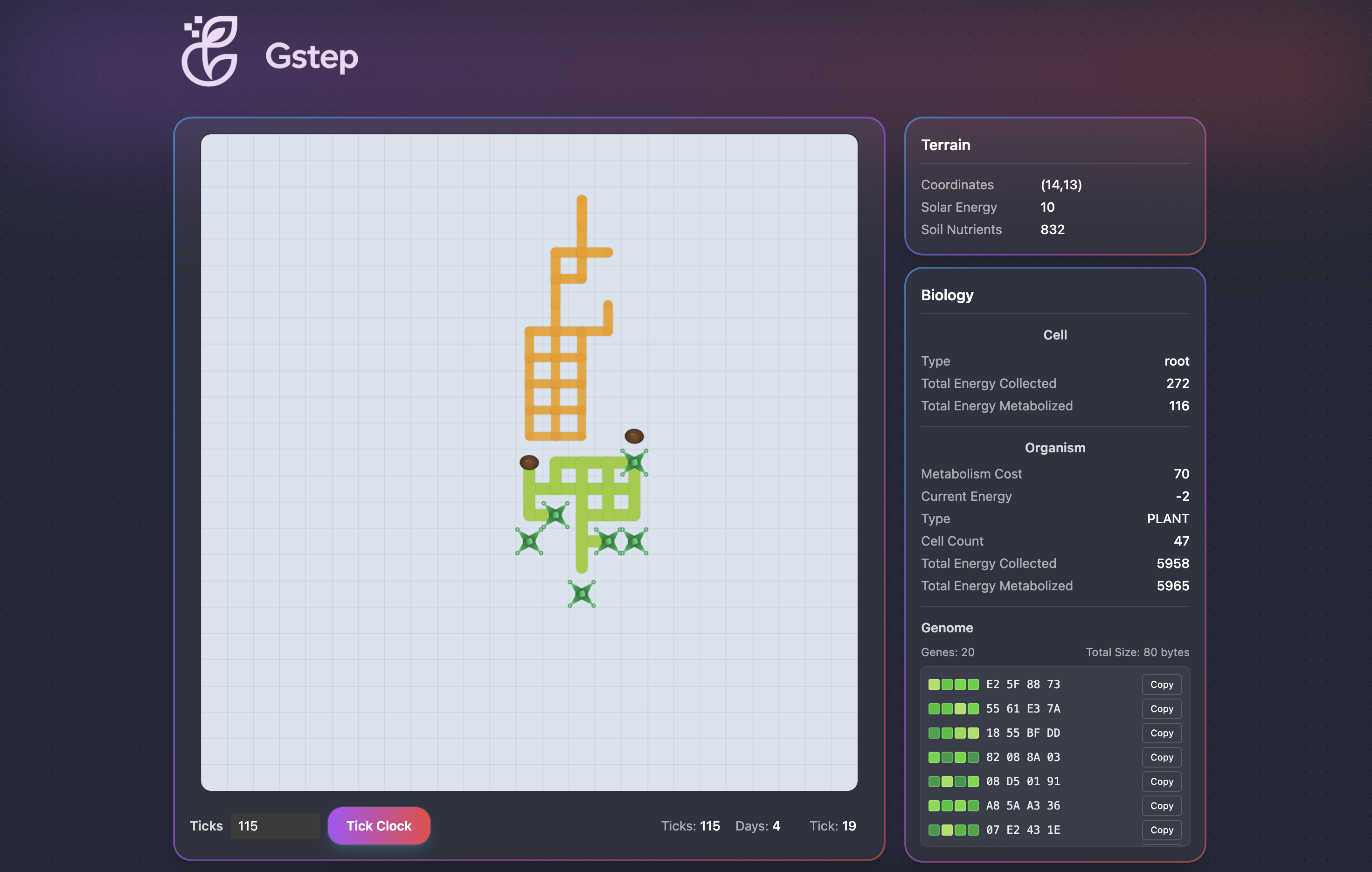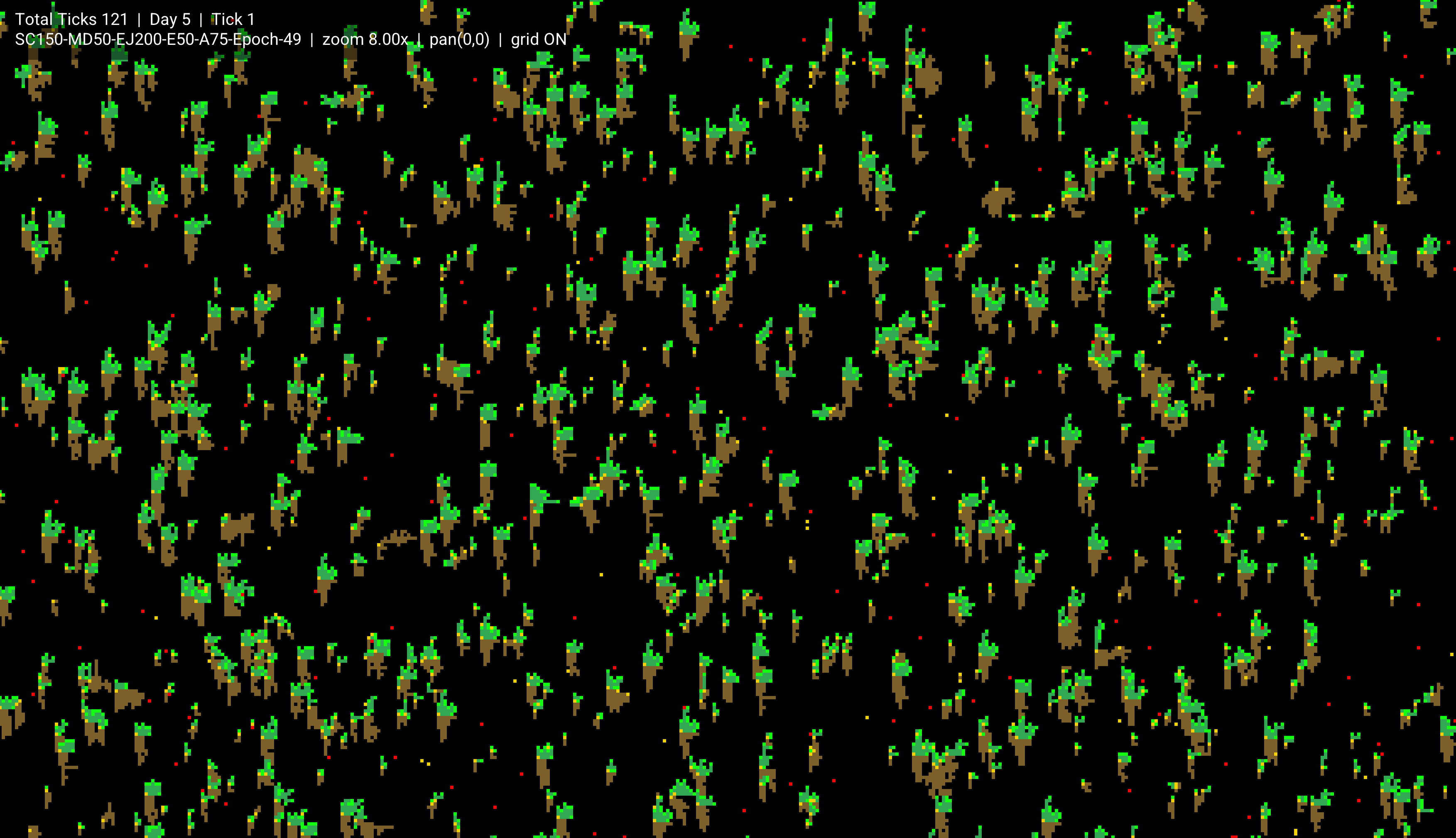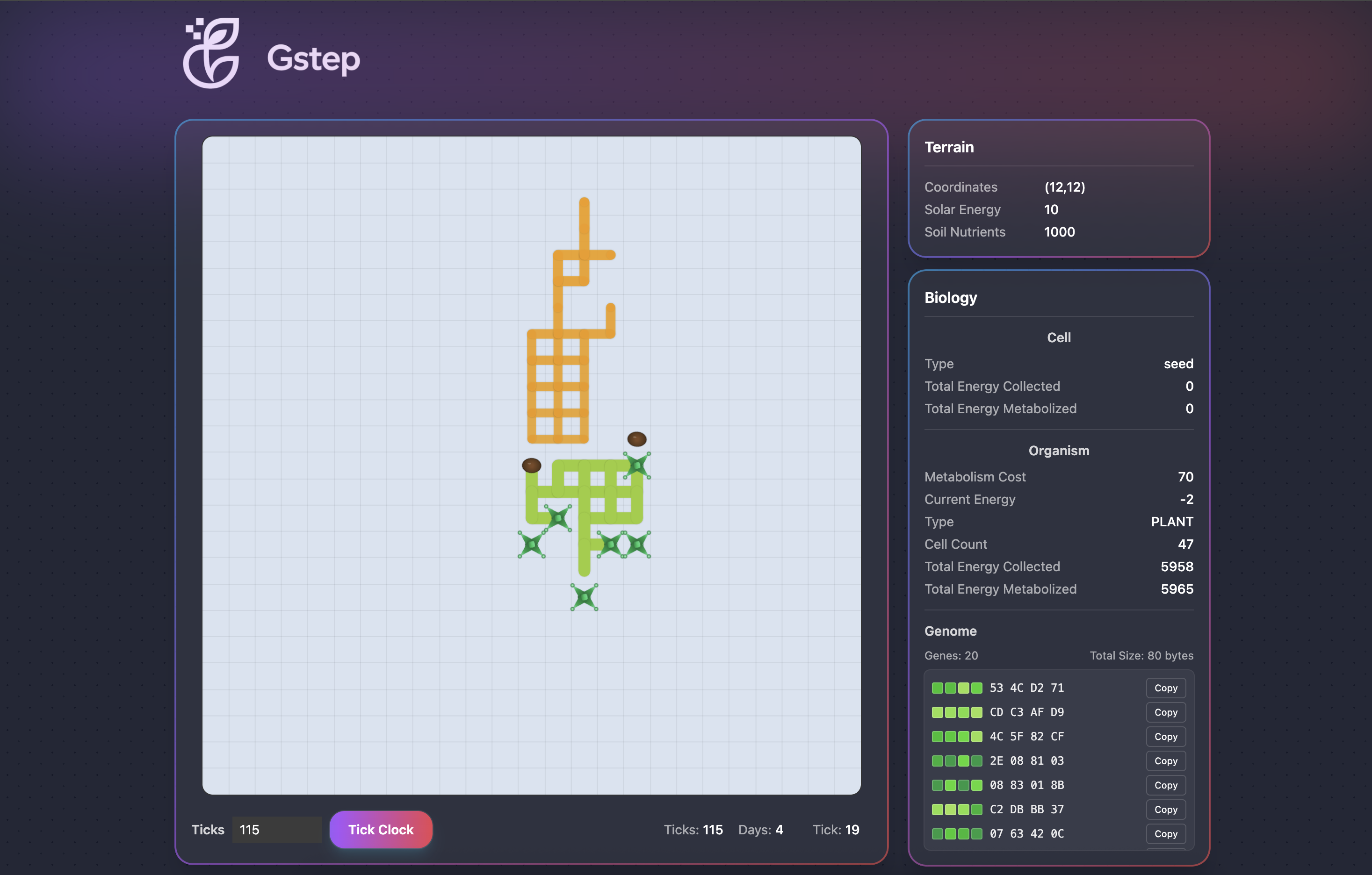Genesis Simulation 7 - Trees!!
Genesis Simulation 7 - Trees!!
Simulation 7: Evolving a Digital Tree — Epoch Walkthrough
This walkthrough pairs world snapshots from GeneGL with most-fit organism views from Gstep at the same epochs. The goal of this simulation was to evolve a tree-like organism within a 2D world. The final organism fits this description beautifully.
How to Read This
- Left/Top: GeneGL world view at the given epoch (macro ecosystem state).
- Right/Bottom: Gstep snapshot of the most fit organism at that same epoch (micro phenotype).
- Notes: Key observations about structure, adaptation, and the evolutionary trajectory.
Epoch 14
Notes
- Early evolutionary phase; proto-tree forms begin appearing as branching emerges.
- The fittest organism favors compact growth to minimize metabolic cost.
- Strong selection pressure toward energy efficiency over complexity.
Epoch 20
Notes
- Organisms begin exhibiting clear vertical and lateral differentiation.
- Energy-harvesting structures extend outward, resembling primitive canopies.
- Competition intensifies; structural diversity increases.
Epoch 40
Notes
- The environment stabilizes, supporting sustained multi-lineage coexistence.
- Most-fit organisms show distinctive trunk-and-branch patterns consistent with tree-like evolution.
- Strong symmetry bias emerges due to fitness weighting.
Epoch 49
Notes
- Final evolved organism demonstrates a clear tree-like morphology.
- Root-like structures (below the main axis) balance energy intake and stability.
- While it may appear inverted, orientation is irrelevant in a 2D world — the organism has evolved to its optimal form under the given rules.
Reproducing This Walkthrough
- Run GeneGL with your configuration until the desired epoch.
- Capture a world screenshot (e.g.,
sim7-epoch-20.png). - Grab the most fit organism from the first line of the Performance log
- Open Gstep for the same state and input the most fit organism.
- Capture the organism screenshot (e.g.,
sim7-epoch-20-mostfit.png). - Repeat for each epoch; pair images as shown above.
Attribution
This post is licensed under CC BY 4.0 by the author.